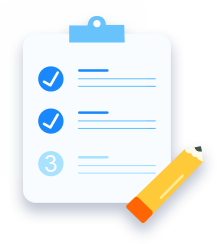Hong KongHonesT-物理服務器支持線上自助重裝系統功能,現時支持重裝的系統包括:
Windows系統
Windows Server 2008R2中文資料中心版64bit
Windows Server 2008R2英文資料中心版64bit
Windows Server 2008R2中文企業版64bit
Windows Server 2008R2英文企業版64bit
Windows Server 2008R2中文標準版64bit
Windows Server 2008R2英文標準版64bit
Windows Server 2008R2中文WEB 64bit
Windows Server 2008R2英文WEB 64bit
Windows Server 2012R2中文標準版64bit
Windows Server 2012R2英文標準版64bit
Windows Server 2012R2中文資料中心版64bit
Windows Server 2012R2英文資料中心版64bit
Windows 7中文旗艦版64bit
Windows 10中文企業版64bit
Windows Server 2016中文資料中心版64bit
Windows Server 2016英文資料中心版64bit
Windows Server 2016中文標準版64bit
Windows Server 2016英文標準版64bit
CentOS系統
CentOS-6.5 64bit
CentOS-6.9 64bit
CentOS-7.4 64bit
Ubuntu系統
Ubuntu-14.04-Server-LTS 64bit
Ubuntu-16.04-Server-LTS 64bit
注意:
1、重裝系統之前,需完成“實名認證”和“手機綁定”。
2、為確保服務器穩定性,重裝系統操作每週最多可執行5次;超出5次將被限制本周重裝次數。
自助重裝系統-步驟:
1、登入會員中心,在左側巡覽列“產品管理”中找到需要重裝系統的服務器,點擊“管理產品”。

以上是物理服務器管控面板,如用戶需要自行管控自己名下的服務器時可以通過管控面板進行管控
TOP